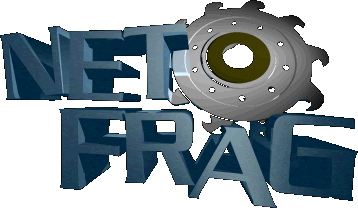Documentation of the TWiki Implementation (version 04 Sep 2004 $Rev: 1742 $)
- (1) Implementation Notes
- (2) Installation Notes
- (3) Upgrading Earlier Versions of TWiki
- (4) TWiki Authentication
- (5) TWiki Username vs. Login Username
- (6) TWiki Access Control
- (7) TWiki Templates
- (8) TWiki Skins
- (9) TWiki Variables
- (10) Notification of Changes by Email
- (11) TWiki Category Table
- (12) TWiki Administration
(1) Implementation Notes
TWiki System Requirements
Server and client system requirements for TWiki 01-Sep-2001Overview
Maintaining minimum client and server requirements is necessary to keep TWiki deployment as broad as possible.Server Requirements
TWiki is written in Perl 5, uses a number of shell commands, and requires RCS (Revision Control System), a GNU Free Software package. TWiki is developed in a basic Linux/Apache environment. It also works with Microsoft Windows, and should have no problem on any other platform that meets the requirements:| Required Server Environment | ||
|---|---|---|
| Resource | Unix | Windows |
| Perl | 5.005_03 or higher | |
| Non standard Perl modules | Net::SMTP (or sendmail) | Net::SMTP, MIME::Base64, Digest::SHA1 |
| RCS | 5.7 or higher | |
| Other external programs | ls, fgrep, egrep | |
| Web server | Apache; others (with support for CGI, authentication, extended path) * | |
Client Requirements
The TWiki standard installation has extremely low browser requirements:- HTML 3.2 compliant
- generates XHTML 1.0 pages that are compatible with HTML 3.2
- minimal use of JavaScript in the user interface (degrades gracefully)
- no cookies
- no CSS
Known Issues
- The new TWikiPlugins feature currently does not have compatibility guidelines for developers. Plugins can require just about anything: browser-specific functions, stylesheets (CSS), DHTML, Java applets, cookies.
(2) Installation Notes
(3) Upgrading Earlier Versions of TWiki
(4) TWiki Authentication
(5) TWiki Username vs. Login Username
TWiki Username vs. Login Username
This section applies only if your netfrag.org is installed on a server that is both authenticated and on an intranet. netfrag.org internally manages two usernames: Login username and TWiki username.- Login username: When you login to the intranet, you use your existing login username, ex:
pthoeny. This name is normally passed to netfrag.org by theREMOTE_USERenvironment variable. netfrag.org uses this name internally to log topic changes. Login usernames are maintained by your system administrator. - TWiki username: This is your name in WikiNotation, ex:
PeterThoeny, recorded when you register in TWikiRegistration; doing so also generates your personal home page in the Main web of your TWiki site.
NOTE: To correctly enter a WikiName - your own or someone else's - be sure to specify the Main web in front of the Wiki username: write-- PeterThoeny - 16 May 2001Main.WikiUsernameor%MAINWEB%.WikiUsername. This assures that the name will be linked automatically to the netfrag.org.Main web, where user registration pages are stored, even if the text is entered in a different netfrag.org web.
(6) TWiki Access Control
TWiki Access Control
Restricting read and write access to topics and webs, by users and groupsOverview
TWikiAccessControl allows you restrict access to single topics and entire webs, by individual user and by user groups, in three main areas: view; edit & attach; and rename/move/delete. These controls, combined with TWikiUserAuthentication, let you easily create and manage an extremely flexible, fine-grained privilege system.An Important Control Consideration
Open, freeform editing is the essence of the WikiCulture - it's what makes TWiki different and often more effective than other collaboration tools. So, it is strongly recommended that decisions to restrict read or write access to a web or a topic are made with care. Experience shows that unrestricted write access works very well because:- Peer influence is enough to ensure that only relevant content is posted.
- Peer editing - the ability to rearrange anything on a page - keeps topics focussed.
- All content is preserved under revision control.
- Edits can be undone by the TWikiAdminGroup (the default administrators group; see #ManagingGroups).
- Users are encouraged to edit and refactor (condense a long topic), since there's a safety net.
- Create broad groups (more and varied input), and...
- Avoid creating view-only users (if you can read it, you can contribute to it).
Users and Groups
Access control is based on users and groups. Users are defined by their WikiNames, an then organized into unlimited combinations under different user groups.Managing Users
A user is created by with the TWikiRegistration form. The process generates a topic in the Main web in the new user's WikiName. The default visitor name is TWikiGuest?.- Users can be authenticated using Basic Authentication or SSL. TWikiUserAuthentication is required in order to track user identities.
Managing Groups
Groups are defined by group topics in theMain web, like the TWikiAdminGroup. To start a new group:
- Create a new topic with A name that ends in Group,
SomeGroup - Define two variables:
- Set GROUP = < list of users and groups >
- Set ALLOWTOPICCHANGE = < list of users and groups >
- GROUP is a comma-separated list of users and of other groups:
Set GROUP = Main.SomeUser, Main.OtherUser, Main.SomeOtherGroup
- ALLOWTOPICCHANGE defines who is allowed to change the group topic; it is a comma delimited list of users and groups. You typically want to restrict that to the members of the group itself, so it should contain the name of the topic,
Set ALLOWTOPICCHANGE = Main.TWikiAdminGroup
for the TWikiAdminGroup topic. (This prevents users not in the group from editing the topic and from gaining unauthorized membership to the group.)
Restricting Write Access
You can define who is allowed to make changes to a web or a topic.Deny Editing by Topic
Denying editing of a topic also restricts attaching files to it; both privileges are assigned together.- Define one or both of these variables in a topic, preferably at the end of the page:
- Set DENYTOPICCHANGE = < list of users and groups >
- Set ALLOWTOPICCHANGE = < list of users and groups >
- DENYTOPICCHANGE defines users or groups that are not allowed to make changes to the topic. It is a comma delimited list of users and groups. Example:
* Set DENYTOPICCHANGE = Main.SomeBadBoy, Main.SomeBadGirl, Main.SomeHackerGroup
- ALLOWTOPICCHANGE defines users or groups that are allowed to make changes to the topic. It is a comma delimited list of users and groups. Example:
* Set ALLOWTOPICCHANGE = Main.SomeGoodGuy, Main.SomeGoodGirl, Main.TWikiAdminGroup
- DENYTOPICCHANGE is evaluated before ALLOWTOPICCHANGE. Access is denied if the authenticated person is in the DENYTOPICCHANGE list, or not in the ALLOWTOPICCHANGE list. Access is granted in case DENYTOPICCHANGE and ALLOWTOPICCHANGE is not defined.
Deny Editing by Web
Restricting web-level editing blocks creating new topics, changing topics or attaching files.- Define one or both of these variable in the WebPreferences topic:
- Set DENYWEBCHANGE = < list of users and groups >
- Set ALLOWWEBCHANGE = < list of users and groups >
- DENYTOPICCHANGE (in topic) overrides DENYWEBCHANGE (in WebPreferences)
- ALLOWTOPICCHANGE (in topic) overrides ALLOWWEBCHANGE (in WebPreferences)
Restricting Rename Access
You can define who is allowed to rename, move or delete a topic, or rename a web.Deny Renaming by Topic
To allow a user to rename, move or delete a topic, they also need write (editing) permission. They also need write access to change references in referring topics.- Define one or both of these variables in a topic, preferably at the end of the topic:
- Set DENYTOPICRENAME = < list of users and groups >
- Set ALLOWTOPICRENAME = < list of users and groups >
- DENYTOPICCRENAME defines users or groups that are not allowed to rename the topic. It is a comma delimited list of users and groups. Example:
* Set DENYTOPICRENAME = Main.SomeBadBoy, Main.SomeBadGirl, Main.SomeHackerGroup
- ALLOWTOPICRENAME defines users or groups that are allowed to rename the topic. It is a comma delimited list of users and groups. Example:
* Set ALLOWTOPICRENAME = Main.SomeGoodGuy, Main.SomeGoodGirl, Main.TWikiAdminGroup
- DENYTOPICRENAME is evaluated before ALLOWTOPICRENAME. Access is denied if the authenticated person is in the DENYTOPICRENAME list, or not in the ALLOWTOPICRENAME list. Access is granted in case DENYTOPICRENAME and ALLOWTOPICRENAME is not defined.
Deny Renaming by Web
You can define restrictions of who is allowed to rename a netfrag.org web.- Define one or both of these variable in the WebPreferences topic:
- Set DENYWEBRENAME = < list of users and groups >
- Set ALLOWWEBRENAME = < list of users and groups >
- DENYTOPICRENAME (in topic) overrides DENYWEBRENAME (in WebPreferences)
- ALLOWTOPICRENAME (in topic) overrides ALLOWWEBRENAME (in WebPreferences)
Restricting Read Access
You can define restrictions of who is allowed to view a netfrag.org web.- Define one or both of these variable in the WebPreferences topic:
- Set DENYWEBVIEW = < list of users and groups >
- Set ALLOWWEBVIEW = < list of users and groups >
Known Issues
- The view restriction is not suitable for very sensitive content since there is a way to circumvent the read access restriction.
- Read access restriction only works if the view script is authenticated, that means that users need to log on also just to read topics. TWikiInstallationGuide has more on Basic Authentication based on the
.htaccessfile.
Selective Unrestricted Web Access
- There is a workaround if you prefer to have unrestricted access to view topics located in normal webs, and to authenticate users only for webs where view restriction is enabled:
- Omit the
viewscript from the.htaccessfile. - Enable the
$doRememberRemoteUserflag inlib/TWiki.cfgas described in TWikiUserAuthentication. netfrag.org will now remember the IP address of an authenticated user. - Copy the
viewscript toviewauth(or better, create a symbolic link) - Add
viewauthto the list of authenticated scripts in the .htaccess file.- When a user accesses a web where you enabled view restriction, netfrag.org will redirect from the
viewscript to theviewauthscript once (this happens only if the user has never edited a topic). Doing so will ask for authentication. Theviewauthscript shows the requested topic if the user could log on and if the user is authorized to see that web. - If you enable view restriction for a web, it is recommended to restrict search "all webs" from searching this web. Enable this restriction with the
NOSEARCHALLvariable in its WebPreferences, like:- Set NOSEARCHALL = on
- It is not recommended to restrict view access to individual topics since all content is searchable within a web.
- When a user accesses a web where you enabled view restriction, netfrag.org will redirect from the
- Omit the
Hiding Control Settings
-
 To hide access control settings from normal browser viewing, place them in comment markers.
To hide access control settings from normal browser viewing, place them in comment markers.
<!--
Set DENYTOPICCHANGE = Main.SomeGroup
-->
The SuperAdminGroup
By mistyping a user or group name in the ALLOWTOPICCHANGE setting, it's possible to lock a topic so that it no-one can edit it from a browser. To avoid this:- Set the
$superAdminGroupvariable inlib/TWiki.cfgto the name of a group of users that are always allowed to edit/view topics.
$superAdminGroup = "TWikiAdminGroup";
- The default setting is not to have superusers.
(7) TWiki Templates
TWiki Templates
Definition of the templates used to render all HTML pages displayed in TWikiOverview
The new modular template system offers flexible, easy control over the layout of all TWiki pages. The master template approach groups parts that are shared by several templates - like headers and footers - in a common file. Special variables allow individual layouts to include parts from a master template - variables are mixed with regular HTML mark-up for template-specific content. Templates are used to define page layout, and also to supplydefault content for new pages.Major changes from the previous template system
Where the old templates were each complete HTML documents, the new templates are defined using variables to include template parts from a master file. You can now change one instance of a common element to update all occurrences; previously, every affected template had to be updated. This simplifies the conversion of templates into XHTML format, and provides a more versatile solution for templates and for TWikiSkins. The new system:- separates a set of common template parts into a base template that is included by all of the related templates;
- defines common variables, like a standard separator (ex: "|"), in the base template;
- defines variable text in the individual templates and passes it back to the base template.
Functional Specifications
- Special template directives (or preprocessor commands) are embedded in normal templates.
- Use of template directives is optional, templates work without them.
- All template preprocessing is done in
&TWiki::Store::readTemplate()so that the caller simply gets an expanded template file (the same as before). - Directives are of the form
%TMPL:<key>%and%TMPL:<key>{"attr"}%. - Directives:
-
%TMPL:INCLUDE{"file"}%: Includes a template file. The template directory of the current web is searched first, then the templates root (twiki/templates). -
%TMPL:DEF{"var"}%: Define a variable. Text between this and the END directive is not returned, but put into a hash for later use. -
%TMPL:END%: Ends variable definition. -
%TMPL:P{"var"}%: Prints a previously defined variable.
-
- Variables are live in a global name space, there is no parameter passing.
- Two-pass processing, so that you can use a variable before declaring it or after.
- Templates and TWikiSkins work transparently and interchangeably. For example, you can create a skin that overloads just the
twiki.tmpl, liketwiki.print.tmpl, that redefines the header and footer. - NOTE: The template directives work only for templates, they do not get processed in topic text.
TWiki Master Template
All common parts are defined in a master template,twiki.tmpl, that all other templates use.
Template variable: Defines: %TMPL:DEF{"sep"}% "|" separator %TMPL:DEF{"htmldoctype"}% Start of all HTML pages %TMPL:DEF{"standardheader"}% Standard header (ex: view, index, seach) %TMPL:DEF{"simpleheader"}% Simple header with reduced links (ex: edit, attach, oops) %TMPL:DEF{"standardfooter"}% Footer, excluding revision and copyright parts %TMPL:DEF{"oops"}% Skeleton of oops dialog
Types of Template
There are two types of templates:- HTML Page Templates: Defines layout of netfrag.org pages
- Template Topics: Defines default text when you create a new topic
HTML Page Templates
netfrag.org uses HTML template files for all actions like topic view, edit, preview and so on. This allows you to change the look and feel of all pages by editing just some template files. The template files are in thetwiki/templates directory. As an example, twiki/templates/view.tmpl is the template file for the twiki/bin/view script. Templates can be overloaded per web. The following search order applies:
-
twiki/templates/$webName/$scriptName.tmpl -
twiki/templates/$scriptName.tmpl
$webName is the name of the web (ex: Main), and $scriptName is the script (ex: view).
Note: TWikiSkins can be defined to overload the standard templates.
Special variables are used in templates, especially in view, to display meta data.
Template Topics
Template topics define the default text for new topics. There are three types of template topics:All template topics are located in the TWiki web. The WebTopicEditTemplate can be overloaded. The following search order applies when you create a new topic:
Topic Name: What it is: WebTopicViewTemplate Help text shown when you view a non existing topic. WebTopicNonWikiTemplate Help text shown when you view a non existing topic that has not a WikiName. WebTopicEditTemplate Default text shown when you create a new topic.
- The topic name specified by the
templatetopicCGI parameter. - WebTopicEditTemplate in the current web.
- WebTopicEditTemplate in the TWiki web.
Template Topics in Action
Here is an example for creating new topics based on a specific template topic: Above form asks for a topic name. A hidden input tag of name "templatetopic" specifies the ExampleTopicTemplate as the template topic. Here is the HTML source of the form:
<form name="new" action="%SCRIPTURLPATH%/edit%SCRIPTSUFFIX%/%WEB%/">
* New example topic:
<input type="text" name="topic" value="ExampleTopic%SERVERTIME{$yearx$mox$day}%" size="23" />
<input type="hidden" name="templatetopic" value="ExampleTopicTemplate" />
<input type="hidden" name="onlywikiname" value="on" />
<input type="submit" value="Create" />
(date format is <nop>YYYYxMMxDD)
</form>
The "onlywikiname" parameter enforces WikiWords for topic names.
Note: Use can use the %WIKIUSERNAME% and %DATE% variables in your topic templates as the signature; those variables are expanded when a new topic is created. The standard topic signature is: -- %WIKIUSERNAME% - %DATE%
Templates by Example
Attached is an example of an oops base templateoopsbase.tmpl and a example oops dialog oopstest.tmpl which is based on the base template. NOTE: This isn't the release version, just a quick, simple demo.
Base template oopsbase.tmpl
The first line declares the delimiter variable called "sep", used to separate multiple link items. The variable can be called anywhere by writing%TMPL:P{"sep"}%
%TMPL:DEF{"sep"}% | %TMPL:END% <html> <head> <title> %WIKITOOLNAME% . %WEB% . %TOPIC% %.TMPL:P{"titleaction"}%</title> <base href="%SCRIPTURL%/view%SCRIPTSUFFIX%/%WEB%/%TOPIC%"> <meta name="robots" content="noindex"> </head> <body bgcolor="#FFFFFF"> <table width="100%" border="0" cellpadding="3" cellspacing="0"> <tr> <td bgcolor="%WEBBGCOLOR%" rowspan="2" valign="top" width="1%"> <a href="%WIKIHOMEURL%"> <img src="%PUBURLPATH%/wikiHome.gif" border="0"></a> </td> <td> <b>%WIKITOOLNAME% . %WEB% . </b><font size="+2"> <B>%TOPIC%</b> %TMPL:P{"titleaction"}%</font> </td> </tr> <tr bgcolor="%WEBBGCOLOR%"> <td colspan="2"> %TMPL:P{"webaction"}% </td> </tr> </table> --- ++ %TMPL:P{"heading"}% %TMPL:P{"message"}% <table width="100%" border="0" cellpadding="3" cellspacing="0"> <tr bgcolor="%WEBBGCOLOR%"> <td valign="top"> Topic <b>%TOPIC%</b> . { %TMPL:P{"topicaction"}% } </td> </tr> </table> </body>
Test template oopstest.tmpl
Each oops template basically just defines some variables and includes the base template that does the layout work.
%TMPL:DEF{"titleaction"}% (test =titleaction=) %TMPL:END% %TMPL:DEF{"webaction"}% test =webaction= %TMPL:END% %TMPL:DEF{"heading"}% Test heading %TMPL:END% %TMPL:DEF{"message"}% Test =message=. Blah blah blah blah blah blah blah blah blah blah blah... * Some more blah blah blah blah blah blah blah blah blah blah... * Param1: %PARAM1% * Param2: %PARAM2% * Param3: %PARAM3% * Param4: %PARAM4% %TMPL:END% %TMPL:DEF{"topicaction"}% Test =topicaction=: [[%WEB%.%TOPIC%][OK]] %TMPL:P{"sep"}% [[%TWIKIWEB%.TWikiRegistration][Register]] %TMPL:END% %TMPL:INCLUDE{"oopsbase"}%
Sample screen shot of oopstest.tmpl
With URL:.../bin/oops/Test/TestTopic2?template=oopstest¶m1=WebHome¶m2=WebNotify
Known Issues
- A drawback of referring to a master template is that you can only test a template from within TWiki, where the include variables are resolved. In the previous system, each template is a structurally complete HTML document with a
.tmplfilename extension - it contains unresolved%VARIABLES%, but can still be previewed directly in a browser.
-- MikeMannix - 14 Sep 2001
(8) TWiki Skins
TWiki Skins
Skins overlay regular templates with alternate header/footer layouts; topic text is not affectedOverview
Skins are customized TWikiTemplates files. You can use skins to change the look of a netfrag.org topic, for example, the layout of the header and footer. Rendered text between header and footer does not change. You can also use skins to define an alternate view, like a view optimized for printing.Defining Skins
Skin files are located in thetwiki/templates directory and are named with the syntax: <scriptname>.<skin>.tmpl. For example, the Printable skin for the view template is view.print.tmpl.
Activating Skins
A skin can be activated in two ways:- Define the
SKINPreference variable in TWikiPreferences, one of the WebPreferences, or in a user - TWikiGuest? - topic.-
Set SKIN = print
-
- Add
?skin=nameto the URL, for this example:- https://netfrag.org/twiki/bin/view/TWiki/TWikiSkins?skin=print (for the print view skin)
- https://netfrag.org/twiki/bin/view/TWiki/TWikiSkins?skin=plain (for the plain view skin that has no header and footer)
?skin=name URL parameter overrides the SKIN Preference value.
-- PeterThoeny - 14 Jul 2001 (9) TWiki Variables
TWiki Variables
Text strings expanded on the fly to display data or system infoOverview
TWikiVariables are text strings -%VARIABLE% - that expand into content whenever a page is opened. Variables are replaced by their actual values: stored data, or system info (like the date, or the current user). There are predefined variables, and Preference variables that you set. You can also define custom variables, with new names and values.
Predefined Variables
Most predefined variables return values that were either defined when TWiki was installed, or taken from server info (like current username, or date and time). Many of the variables let you control how the formatted results appear. netfrag.org expands the following variables (enclosed in% percent signs):
| Variable: | Expanded to: | ||||||||||||||||||||||||||||||||||||||||||||||||
|---|---|---|---|---|---|---|---|---|---|---|---|---|---|---|---|---|---|---|---|---|---|---|---|---|---|---|---|---|---|---|---|---|---|---|---|---|---|---|---|---|---|---|---|---|---|---|---|---|---|
%WIKIHOMEURL% |
The base script URL of netfrag.org, is the link of the Home icon in the upper left corner, is http://TWiki.org/ | ||||||||||||||||||||||||||||||||||||||||||||||||
%SCRIPTURL% |
The script URL of netfrag.org, is https://netfrag.org/twiki/bin | ||||||||||||||||||||||||||||||||||||||||||||||||
%SCRIPTURLPATH% |
The path of the script URL of netfrag.org, is /twiki/bin | ||||||||||||||||||||||||||||||||||||||||||||||||
%SCRIPTSUFFIX% |
The script suffix, ex: .pl, .cgi is |
||||||||||||||||||||||||||||||||||||||||||||||||
%PUBURL% |
The public URL of TWiki, is https://netfrag.org/twiki/pub | ||||||||||||||||||||||||||||||||||||||||||||||||
%PUBURLPATH% |
The path of the public URL of netfrag.org, is /twiki/pub | ||||||||||||||||||||||||||||||||||||||||||||||||
%ATTACHURL% |
The attachment URL of the current topic, is https://netfrag.org/twiki/pub/TWiki/TWikiVariables Example: If you attach a file you can refer to it as %ATTACHURL%/image.gif |
||||||||||||||||||||||||||||||||||||||||||||||||
%ATTACHURLPATH% |
The path of the attachment URL of the current topic, is /twiki/pub/TWiki/TWikiVariables | ||||||||||||||||||||||||||||||||||||||||||||||||
%URLPARAM{"name"}% |
Returns the value of a URL parameter. Ex: %URLPARAM{"skin"}% returns print for a .../view/TWiki/TWikiVariables?skin=print URL. Is |
||||||||||||||||||||||||||||||||||||||||||||||||
%WIKITOOLNAME% |
Name of wiki tool, is netfrag.org | ||||||||||||||||||||||||||||||||||||||||||||||||
%WIKIVERSION% |
Wiki tool version is 04 Sep 2004 $Rev: 1742 $ | ||||||||||||||||||||||||||||||||||||||||||||||||
%USERNAME% |
Your login username is guest | ||||||||||||||||||||||||||||||||||||||||||||||||
%WIKINAME% |
Your Wiki username. Same as %USERNAME% if not defined in the TWikiUsers topic. Is TWikiGuest | ||||||||||||||||||||||||||||||||||||||||||||||||
%WIKIUSERNAME% |
Your %WIKINAME% including the Main web name. Usefull for signatures. Is Main.TWikiGuest | ||||||||||||||||||||||||||||||||||||||||||||||||
%MAINWEB% |
The Main web containing TWikiUsers, OfficeLocations? and TWikiGroups?. Is Main | ||||||||||||||||||||||||||||||||||||||||||||||||
%TWIKIWEB% |
The web containing all documentation and configuration of netfrag.org is TWiki | ||||||||||||||||||||||||||||||||||||||||||||||||
%WEB% |
The current web is TWiki | ||||||||||||||||||||||||||||||||||||||||||||||||
%BASEWEB% |
The web name where the includes started, e.g. the web of the first topic of nested includes. Same as %WEB% in case there is no include. |
||||||||||||||||||||||||||||||||||||||||||||||||
%INCLUDINGWEB% |
The web name of the topic that includes the current topic. Same as %WEB% in case there is no include. |
||||||||||||||||||||||||||||||||||||||||||||||||
%HOMETOPIC% |
The home topic in each web. Is Home? | ||||||||||||||||||||||||||||||||||||||||||||||||
%NOTIFYTOPIC% |
The notify topic in each web. Is WebNotify | ||||||||||||||||||||||||||||||||||||||||||||||||
%WIKIUSERSTOPIC% |
The index topic of all registered users. Is TWikiUsers | ||||||||||||||||||||||||||||||||||||||||||||||||
%WIKIPREFSTOPIC% |
The web preferences topic. Is TWikiPreferences | ||||||||||||||||||||||||||||||||||||||||||||||||
%WEBPREFSTOPIC% |
The web preferences topic. Is WebPreferences | ||||||||||||||||||||||||||||||||||||||||||||||||
%STATISTICSTOPIC% |
The web statistics topic. Is WebStatistics | ||||||||||||||||||||||||||||||||||||||||||||||||
%TOPIC% |
The current topic name, is TWikiVariables | ||||||||||||||||||||||||||||||||||||||||||||||||
%BASETOPIC% |
The name of the topic where the includes started, e.g. the first topic of nested includes. Same as %TOPIC% in case there is no include. |
||||||||||||||||||||||||||||||||||||||||||||||||
%INCLUDINGTOPIC% |
The name of the topic that includes the current topic. Same as %TOPIC% in case there is no include. |
||||||||||||||||||||||||||||||||||||||||||||||||
%SPACEDTOPIC% |
The current topic name with added spaces, for regular expression search of Ref-By, is TWiki%20*Variables | ||||||||||||||||||||||||||||||||||||||||||||||||
%TOPICLIST{"format"}% |
Topic index of a web. The "format" defines the format of one topic item. It may include variables: The $name variable gets expanded to the topic name; the $web variable gets expanded to the name of the web.
Parameters are format, separator and web:
%TOPICLIST{" * $web.$name"}% creates a bullet list of all topics.
%TOPICLIST{separator=", "}% creates a comma separated list of all topics.
%TOPICLIST{" <option>$name</option>"}% creates an option list (for drop down menus). |
||||||||||||||||||||||||||||||||||||||||||||||||
%WEBLIST{"format"}% |
Web index, e.g. list of all webs. Hidden webs are excluded, e.g. webs with a NOSEARCHALL=on preference variable. The "format" defines the format of one web item. The $name variable gets expanded to the name of the web, $qname gets expanded to double quoted name, $marker to marker where web matches selection.
Parameters are format, separator and web:
%WEBLIST{" * [[$name.Home]]"}% creates a bullet list of all webs.
%WEBLIST{"" webs="Trash,public" selection="TWiki" separator=" "}% Dropdown of all public Webs + Trash Web, current Web highlighted.
|
||||||||||||||||||||||||||||||||||||||||||||||||
%GMTIME% |
GM time, is 21 Jan 2026 - 04:26 | ||||||||||||||||||||||||||||||||||||||||||||||||
%GMTIME{"format"}% |
Formatted GM time based on time variables.
%GMTIME{"$day $month, $year - $hour:$min:$sec"}% is 21 Jan, 2026 - 04:26:03 |
||||||||||||||||||||||||||||||||||||||||||||||||
%SERVERTIME% |
Server time, is 21 Jan 2026 - 05:26 | ||||||||||||||||||||||||||||||||||||||||||||||||
%SERVERTIME{"format"}% |
Formatted server time. Example: %SERVERTIME{"$hou:$min"}% is 05:26 |
||||||||||||||||||||||||||||||||||||||||||||||||
%HTTP_HOST% |
HTTP_HOST environment variable, is netfrag.org | ||||||||||||||||||||||||||||||||||||||||||||||||
%REMOTE_ADDR% |
REMOTE_ADDR environment variable, is 216.73.216.147 | ||||||||||||||||||||||||||||||||||||||||||||||||
%REMOTE_PORT% |
REMOTE_PORT environment variable, is 43370 | ||||||||||||||||||||||||||||||||||||||||||||||||
%REMOTE_USER% |
REMOTE_USER environment variable, is | ||||||||||||||||||||||||||||||||||||||||||||||||
%INCLUDE{"page" ...}% |
Server side include to IncludeTopicsAndWebPages. Parameters are page name, and an optional pattern="(reg-exp)". The page name is:
|
||||||||||||||||||||||||||||||||||||||||||||||||
%STARTINCLUDE% |
If present in included topic, start to include text from this location up to the end, or up to the location of the %STOPINCLUDE% variable. A normal view of the topic shows everyting exept the %STARTINCLUDE% variable itself. |
||||||||||||||||||||||||||||||||||||||||||||||||
%STOPINCLUDE% |
If present in included topic, stop to include text at this location and ignore the remaining text. A normal view of the topic shows everyting exept the %STOPINCLUDE% variable itself. |
||||||||||||||||||||||||||||||||||||||||||||||||
%TOC% |
Table of Contents of current topic. | ||||||||||||||||||||||||||||||||||||||||||||||||
%TOC{"SomeTopic" ...}% |
Table of Contents. Shows a TOC that is generated automatically based on headings of a topic. Headings in WikiSyntax ("---++ text") and HTML ("<h2>text<h2>") are taken into account. (But not "<H2>text</H2>", which can be used to exclude a heading from the TOC.) Parameters are topic name, web and depth:
%TOC{depth="2"}%, %TOC{"TWikiDocumentation" web="TWiki"}%
| ||||||||||||||||||||||||||||||||||||||||||||||||
%SEARCH{"text" ...}% |
Inline search, shows a search result embedded in a topic. Parameters are the search term, web, scope, order and many more: [1]
%SEARCH{"wiki" web="Main" scope="topic"}% |
||||||||||||||||||||||||||||||||||||||||||||||||
%METASEARCH{...}% |
Special search of meta data
%METASEARCH{type="topicmoved" web="%WEB%" topic="%TOPIC%" title="This topic used to exist and was moved to: "}%, you may want to use this in WebTopicViewTemplate and WebTopicNonWikiTemplate%METASEARCH{type="parent" web="%WEB%" topic="%TOPIC%" title="Children: "}%
| ||||||||||||||||||||||||||||||||||||||||||||||||
%VAR{"NAME" web="Web"}% |
Get a preference value from a web other then the current one. Example: To get %WEBBGCOLOR% of the Main web write %VAR{"WEBBGCOLOR" web="Main"}%, is #444444 |
[1] Note: The search form uses identical names for input fields. [2] Note: A web can be excluded from aweb="all"search if you define aNOSEARCHALL=onvariable in its WebPreferences.
Preferences Variables
Additional variables are defined in the preferences ( site-level ( SL ) in TWikiPreferences, web-level ( WL ) in WebPreferences of each web, and user level ( UL ) preferences in individual user topics):| Variable: | Level: | What: |
|---|---|---|
%WIKIWEBMASTER% |
SL | Webmaster email address (sender of email notifications) , is webmaster@netfrag.org |
%WIKIWEBLIST% |
SL | List of netfrag.org webs (in upper right corner of topics) |
%WEBTOPICLIST% |
WL | Common links of web (second line of topics) |
%WEBCOPYRIGHT% |
SL , WL | Copyright notice (bottom right corner of topics) |
%WEBBGCOLOR% |
WL | Background color of web |
%NOSEARCHALL% |
WL | Exclude web from a web="all" search (set variable to on for hidden webs) |
%NEWTOPICBGCOLOR% |
SL , UL | Background color of non existing topic. ( UL needs authentication for topic views ) |
%NEWTOPICFONTCOLOR% |
SL , UL | Font color of non existing topic. ( UL needs authentication for topic views ) |
%EDITBOXWIDTH% |
SL , UL | Horizontal size of edit box, is 100 |
%EDITBOXHEIGHT% |
SL , UL | Vertical size of edit box, is 20 |
%RELEASEEDITLOCKCHECKBOX% |
SL , UL | Default state of the "Release edit lock" (UnlockTopic) check box in preview. Checkbox is initially checked if Set RELEASEEDITLOCKCHECKBOX = checked="checked", or unchecked if empty. If checked, make sure to click on Edit to do more changes; do not go back in your browser to the edit page, or you risk that someone else will edit the topic at the same time! Value is: checked |
%DONTNOTIFYCHECKBOX% |
SL , UL | Default state of the "Minor Changes, Don't Notify" (DontNotify) check box in preview. Check box is initially checked if Set DONTNOTIFYCHECKBOX = checked="checked", or unchecked if empty. Value is: checked |
%ATTACHLINKBOX% |
SL , UL | Default state of the link check box in the attach file page. Check box is initially checked if value is set to CHECKED , unchecked if empty. If checked, a link is created to the attached file at the end of the topic. Value is: |
%HTTP_EQUIV_ON_VIEW% |
SL | http-equiv meta tags for view, rdiff, attach, search* scripts. |
%HTTP_EQUIV_ON_EDIT% |
SL , UL | http-equiv meta tags for edit script. |
%HTTP_EQUIV_ON_PREVIEW% |
SL , UL | http-equiv meta tags for preview script. |
%DENYWEBCHANGE% |
WL | List of users and groups who are not allowed to change topics in the netfrag.org web. (More in TWikiAccessControl) |
%ALLOWWEBCHANGE% |
WL | List of users and groups who are allowed to change topics in the netfrag.org web. (More in TWikiAccessControl) |
%DENYTOPICCHANGE% |
(any topic) | List of users and groups who are not allowed to change the current topic. (More in TWikiAccessControl) |
%ALLOWTOPICCHANGE% |
(any topic) | List of users and groups who are allowed to change the current topic. (More in TWikiAccessControl) |
%DENYWEBRENAME% |
WL | List of users and groups who are not allowed to rename topics in the netfrag.org web. (More in TWikiAccessControl) |
%ALLOWWEBRENAME% |
WL | List of users and groups who are allowed to rename topics in the netfrag.org web. (More in TWikiAccessControl) |
%DENYTOPICRENAME% |
(any topic) | List of users and groups who are not allowed to rename the current topic. (More in TWikiAccessControl) |
%ALLOWTOPICRENAME% |
(any topic) | List of users and groups who are allowed to rename the current topic. (More in TWikiAccessControl) |
%FINALPREFERENCES% |
SL , WL | List of preferences that are not allowed to be overridden by next level preferences |
Setting Preferences
- The syntax for Preferences variables is the same anywhere in TWiki. In Edit mode, from the start of a new line:
[6 spaces] * [space] Set [space] VARIABLENAME [space] = [value]
Example:-
Set VARIABLENAME = value
-
Creating Custom Variables
- You can add your own preference variables for an entire site, a single web, or a single topic, using the standard syntax. Whatever you include in your variable will be expanded on display, and treated exactly as if it had been written out. So you can place formatted text, page links, image paths.
Example: Create a custom logo variable-- PeterThoeny - 13 Sep 2001
- To place a logo anywhere in a web by typing
%MYLOGO%, simply define the variable on the web's WebPreferences page. You also have to uploadlogo.gif- this can be done by attaching a file toLogoTopic(any topic name you choose):
Set MYLOGO = %PUBURL%/%MAINWEB%/LogoTopic/logo.gif
-- MikeMannix - 30 Nov 2001
(10) Notification of Changes by Email
(11) TWiki Category Table Note: This feature has been replaced by: TWikiForms
(12) TWiki Administration